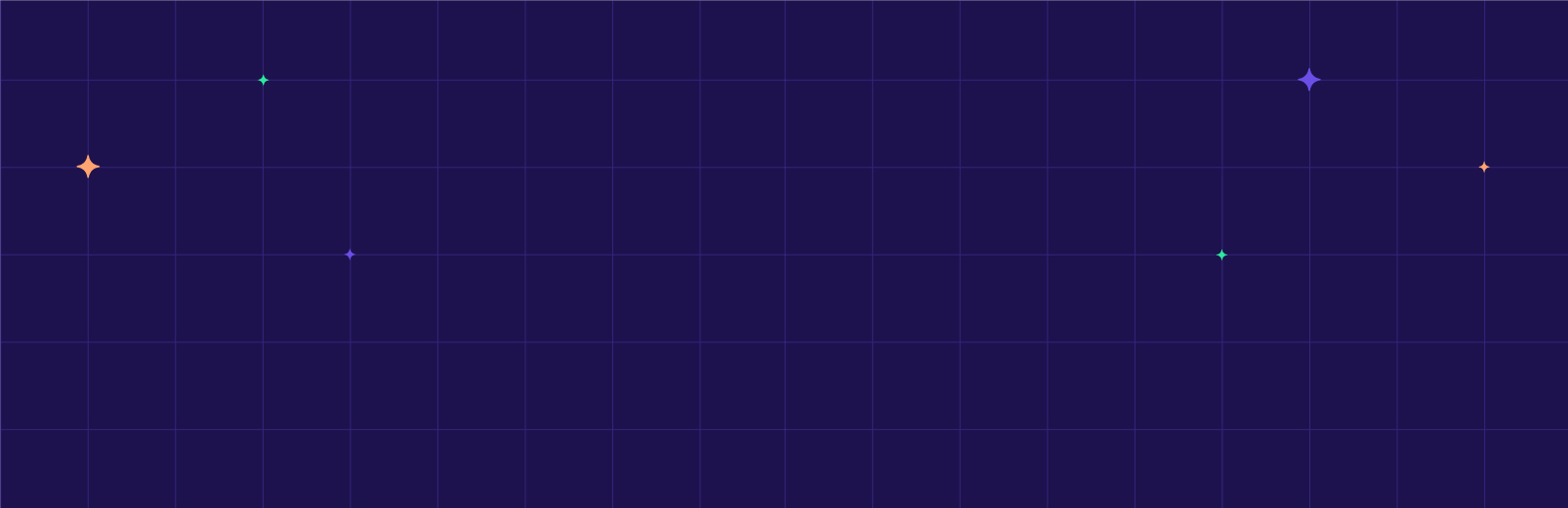🔥 Just Released: 250+ AI Marketing Prompts
use this prompt when:
- You’re drowning in marketing data but struggling to extract meaningful insights for decision-making
- Your current reporting isn’t driving action among stakeholders or marketing team members
- You need to communicate complex marketing performance data to executives or non-technical stakeholders
- You’re establishing or revamping your marketing analytics framework to better demonstrate ROI
- Your team spends excessive time creating reports but sees minimal strategic impact from the effort
The prompt
Develop a comprehensive data visualization and reporting strategy for <business name>‘s marketing analytics that transforms complex data into clear, actionable insights for stakeholders including <stakeholder groups>. Create a structured approach for designing effective visualizations, dashboard layouts, and report formats tailored to different audience needs, decision timeframes, and analytical complexity levels. Include guidance on visual hierarchy, color usage, annotation practices, and narrative development that highlight key insights rather than just presenting data. Provide specific visualization recommendations for our critical metrics including <critical metrics> and reporting frameworks to address our current challenges with <reporting challenges>. Focus on developing approaches that drive action and decision-making rather than creating reports that are reviewed and forgotten.
How to customize
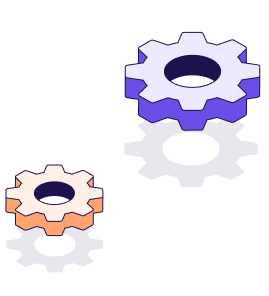
Variables
Description
Variables
business nameDescription
Enter your brand or company name that needs a data visualization strategy.Variables
stakeholder groupsDescription
List the specific audiences who will consume your reports (e.g., executive team, marketing managers, product team, investors, agency partners).Variables
critical metricsDescription
Identify the key performance indicators and metrics that matter most to your business (e.g., CAC, ROAS, retention rates, conversion funnel metrics, engagement metrics).Variables
reporting challengesDescription
Describe specific issues you're facing with current reporting (e.g., data silos, conflicting interpretations, report overwhelm, lack of actionable insights, time lag in reporting).Example Output
Data Visualization & Reporting Strategy for Bloom Beauty
Executive Summary
Based on our analysis of Bloom Beauty’s current analytics practices and stakeholder needs, we’ve developed a three-tiered reporting framework that transforms your marketing data into actionable insights while addressing the specific challenges of executive comprehension, cross-channel attribution, and real-time decision support.
Stakeholder Analysis & Information Needs
Executive Team
- Information needs: High-level performance vs. targets, ROI, market share trends
- Decision context: Quarterly strategy adjustments, budget allocation
- Visualization approach: Executive dashboard with 5-7 KPIs, clear status indicators, and trend visualizations
Marketing Managers
- Information needs: Channel performance, campaign metrics, customer journey insights
- Decision context: Weekly optimization, campaign adjustments
- Visualization approach: Interactive dashboards with drill-down capabilities and comparison views
Product Development
- Information needs: Customer feedback metrics, feature usage data, segmentation insights
- Decision context: Product roadmap prioritization, feature enhancement
- Visualization approach: Customer journey maps, segmentation matrices, feedback theme visualizations
Retail Partners
- Information needs: Sell-through rates, geographic performance, promotion effectiveness
- Decision context: Inventory planning, co-marketing opportunities
- Visualization approach: Location-based heat maps, simplified trend reports, comparison metrics
Visualization Framework & Design Principles
Visual Hierarchy Implementation
- Primary KPI visualizations: Use consistent positioning and largest size allocation for CAC, ROAS, and CLV metrics
- Supporting metrics: Standardize secondary visualization position and styling for engagement rates, funnel metrics
- Context data: Implement standardized annotation styles and placement for market conditions, seasonal factors
Color System Strategy
- Primary performance indicators: Custom color scale based on Bloom Beauty brand palette (provided separately)
- Status indicators: Red/yellow/green system with colorblind-friendly alternative views
- Segmentation data: 5-color qualitative palette with consistent application across all reports
- Recommendations for specific brand-aligned hex codes included in design system documentation
Annotation & Contextual Information
- Implement standardized icons for:
- Significant changes requiring attention (≥15% variance)
- Causal factors (e.g., campaign launches, competitor actions)
- Recommendations and next steps
- Develop consistent placement and styling for context cards that explain variance and provide action recommendations
Specific Visualization Solutions
Customer Acquisition Cost (CAC) Reporting
- Primary visualization: Combo chart showing trending CAC against target with segment breakdown
- Supporting visualizations:
- Small multiples showing CAC by channel with efficiency scoring
- Comparison gauge showing CAC as percentage of Customer Lifetime Value
- Heat map showing CAC efficiency by customer segment and acquisition channel
Retention & Loyalty Metrics
- Primary visualization: Cohort retention heat map showing 12-month retention patterns
- Supporting visualizations:
- Repeat purchase frequency distribution curve
- Stacked bar showing retention rates by acquisition source
- Quadrant visualization plotting customer value against retention likelihood
Channel Attribution & Cross-Platform Performance
- Primary visualization: Attribution flow diagram showing weighted contribution to conversions
- Supporting visualizations:
- Multi-touch attribution summary with model comparison
- Path to purchase visualization showing most effective combinations
- Incrementality test results dashboard
Implementation Roadmap
Phase 1: Foundation (Weeks 1-4)
- Establish data connection architecture
- Create executive dashboard template
- Develop core visualization components
Phase 2: Expansion (Weeks 5-8)
- Launch marketing team operational dashboards
- Implement cross-functional reporting views
- Develop anomaly detection algorithms
Phase 3: Optimization (Weeks 9-12)
- Roll out predictive visualizations
- Implement automated insight generation
- Establish monthly reporting cadence with insight discussion protocol
Measurement of Success
The success of this visualization and reporting strategy will be measured by:
- 50% reduction in time spent creating reports
- 40% increase in documented decisions attributed to reporting insights
- 80% stakeholder satisfaction with reporting clarity and actionability
- 30% improvement in cross-team alignment on marketing performance understanding
Pro tips
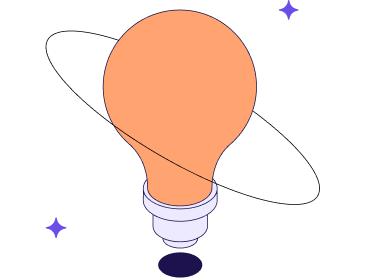
- Create a “data dictionary” alongside your visualizations that explains each metric and calculation method to ensure consistent understanding across teams.
- Schedule regular “insights sessions” rather than report reviews, focusing the discussion on decisions to be made rather than just data presentation.
- Build progressive disclosure into your dashboards – allow users to see headline metrics first, then drill down for details only when needed.
- Use consistent comparison benchmarks (like previous period, forecast, or industry averages) across all metrics to provide proper context for every number.
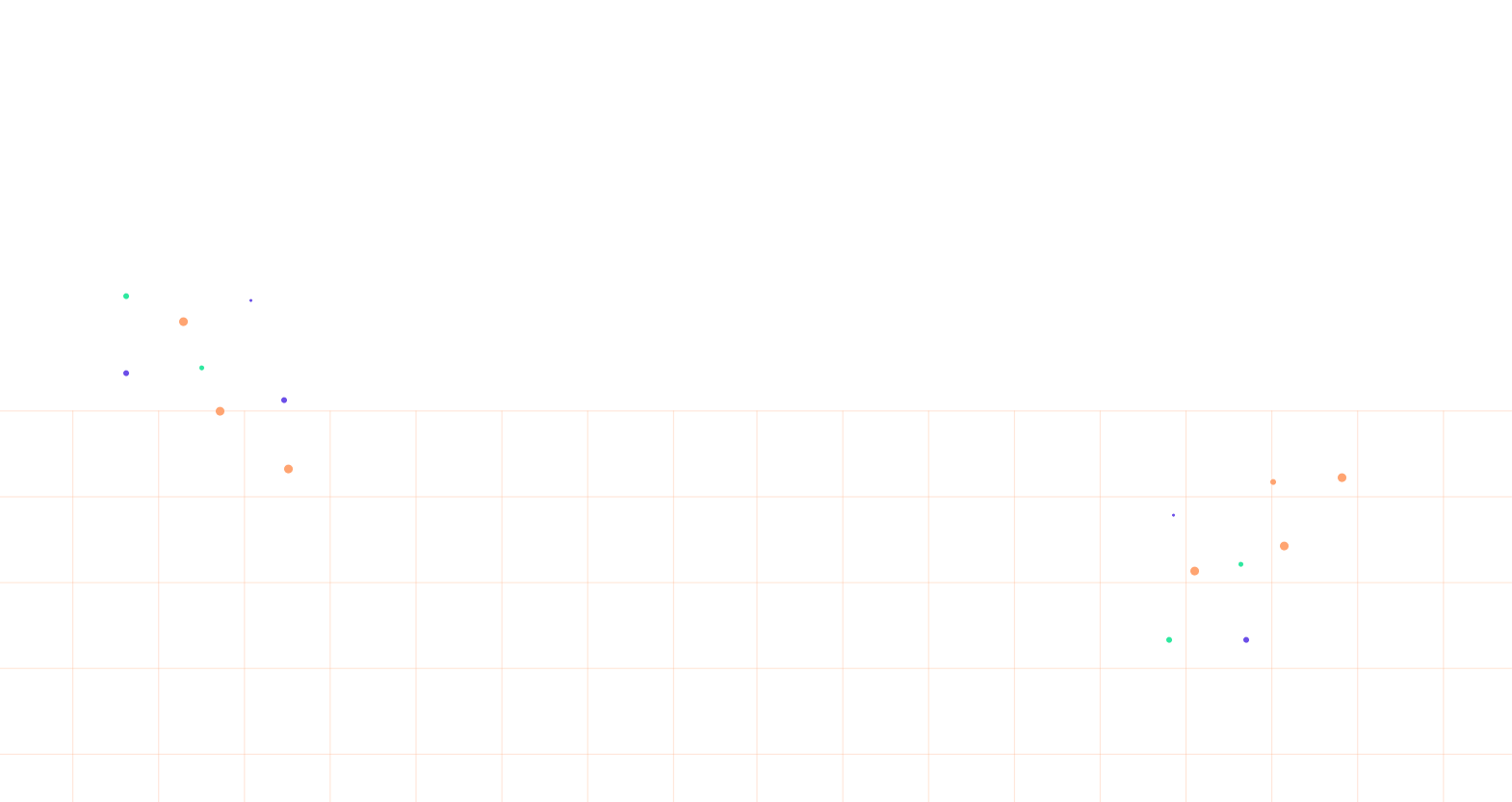
Have Feedback?
Leave your feedback for how the prompt works for you and how it could be improved.