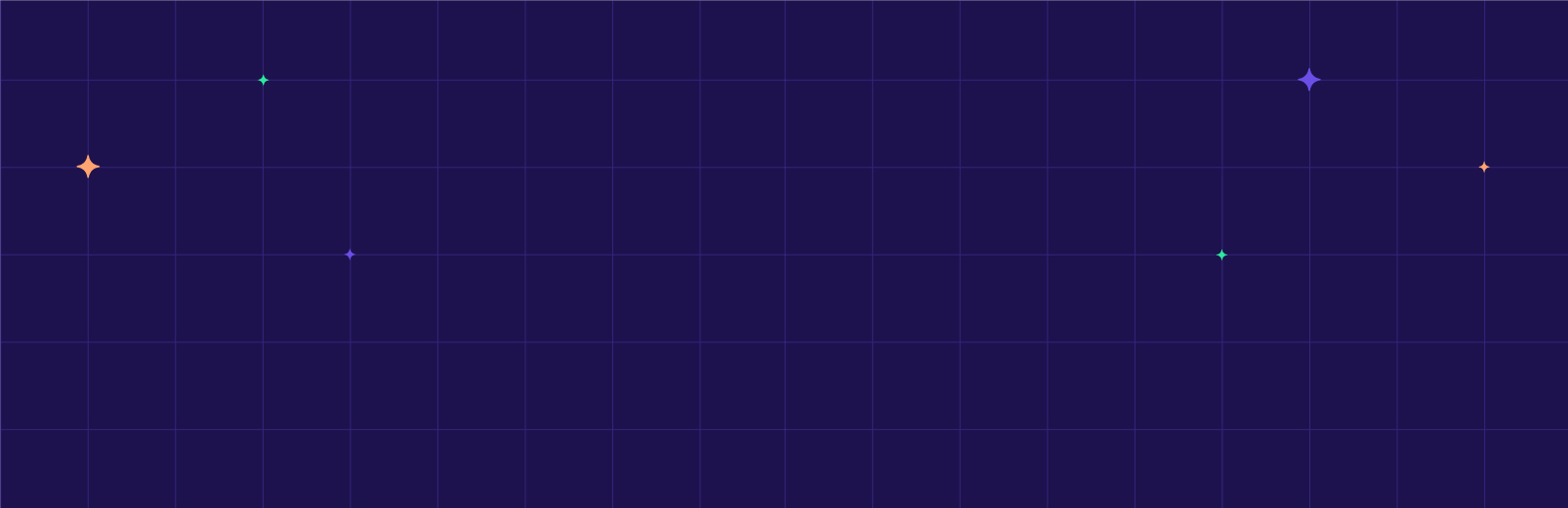🔥 Just Released: 250+ AI Marketing Prompts
use this prompt when:
- You’re experiencing lower-than-expected click-through rates on your landing pages or product pages
- You’re launching a new product or service and need compelling CTAs to drive initial conversions
- Your A/B tests show that users are engaging but not completing desired actions
- You need to refresh your website’s conversion elements without a complete redesign
- You want to optimize for specific customer segments or different stages of the buyer’s journey
The prompt
Create <number> high-converting call-to-action button text variations for <specific location/webpage> with the goal of increasing <conversion action> for our <product/service>. Each CTA should be under <word/character limit>, action-oriented, create a sense of value or urgency, and overcome hesitation related to <common objection>. Test different approaches including benefit-focused, curiosity-driven, and low-commitment options. Consider the stage in the customer journey of <journey stage> and tailor the level of commitment accordingly. Include a brief rationale for each CTA explaining its psychological appeal.
How to customize
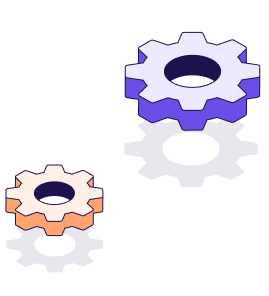
Variables
Description
Variables
numberDescription
Specify how many CTA variations you need (typically 5-10 is ideal for testing)Variables
specific location/webpageDescription
Indicate where the CTA will appear (product page, pricing page, homepage, etc.)Variables
conversion actionDescription
Define the specific action you want users to take (sign up, purchase, download, schedule a demo)Variables
product/serviceDescription
Enter your specific product or service nameVariables
word/character limitDescription
Set a maximum length for the CTA text (often 2-5 words or 25-30 characters)Variables
common objectionDescription
Identify the primary hesitation preventing conversions (price concerns, time commitment, complexity)Variables
journey stageDescription
Specify where users are in the customer journey (awareness, consideration, decision)Example Output
CTA Button Text Variations for Happy Hydration Water Bottles
Target Location: Product page for sustainable insulated water bottle Conversion Goal: Completed purchase Journey Stage: Consideration phase Common Objection: Price concerns ($45 price point)
- “Shop Guilt-Free” Rationale: Addresses the sustainability-conscious consumer’s potential guilt about plastic consumption while implying the product is worth the investment. Appeals to emotional drivers rather than focusing on price.
- “Stay Cool for Hours” Rationale: Benefit-focused approach that emphasizes product functionality and shifts attention away from price by highlighting the long-lasting value proposition of temperature retention.
- “See Color Options →” Rationale: Low-commitment curiosity approach that invites exploration without pressing for immediate purchase decision. Reduces friction for price-sensitive customers by focusing on an enjoyable, no-obligation next step.
- “Join 10,000+ Happy Owners” Rationale: Leverages social proof to overcome price hesitation by suggesting thousands of others have already made the purchase and been satisfied, creating FOMO (fear of missing out).
- “Hydrate Smarter Today” Rationale: Creates subtle urgency with “today” while positioning the purchase as a smart decision rather than an expense. Appeals to the rational consumer who wants to make intelligent choices.
- “Save $15 – Limited Time” Rationale: Directly addresses price concerns with a specific discount and creates urgency through scarcity. For consideration-phase customers, this can provide the needed justification to convert now rather than later.
- “Free Shipping – Add to Cart” Rationale: Offers immediate value that offsets perceived price concerns and clearly communicates the next action. The explicit directive reduces cognitive load on what to do next.
Pro tips
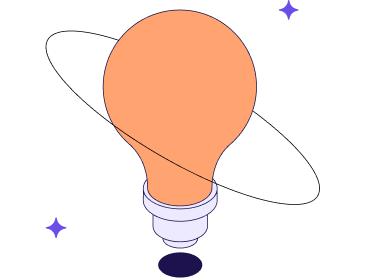
- Align your CTA text with the specific page content and the micro-conversion that makes sense at that moment in the user journey – avoid asking for too much commitment too soon
- For higher-priced items, test CTAs that focus on the next small step rather than the final purchase (“View Details” vs “Buy Now”)
- Use A/B testing with smaller traffic segments before implementing your new CTAs site-wide to validate performance
- Consider pairing your button text with complementary microcopy nearby that addresses common objections directly (e.g., “30-day money-back guarantee” near the CTA)
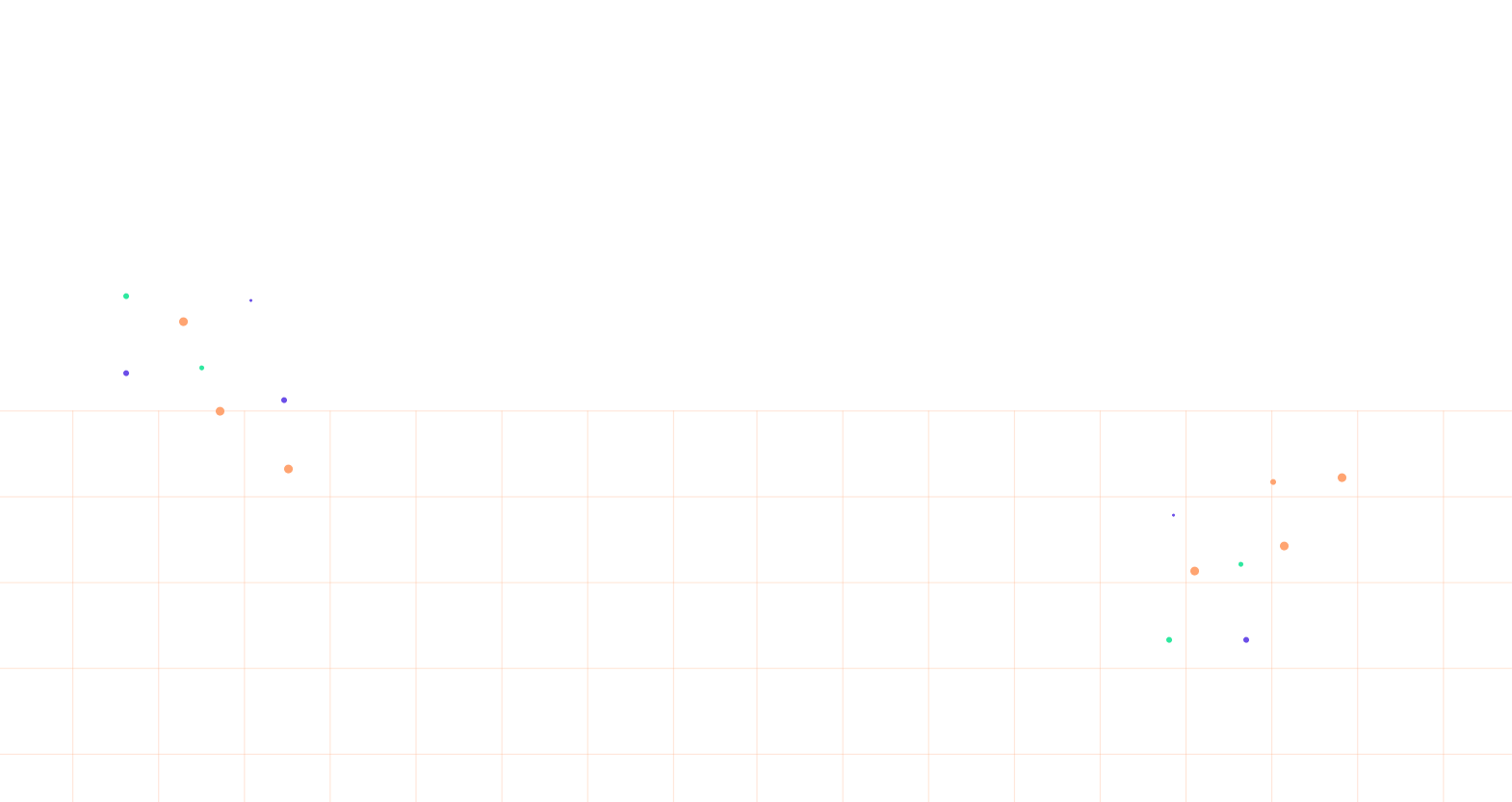
Have Feedback?
Leave your feedback for how the prompt works for you and how it could be improved.